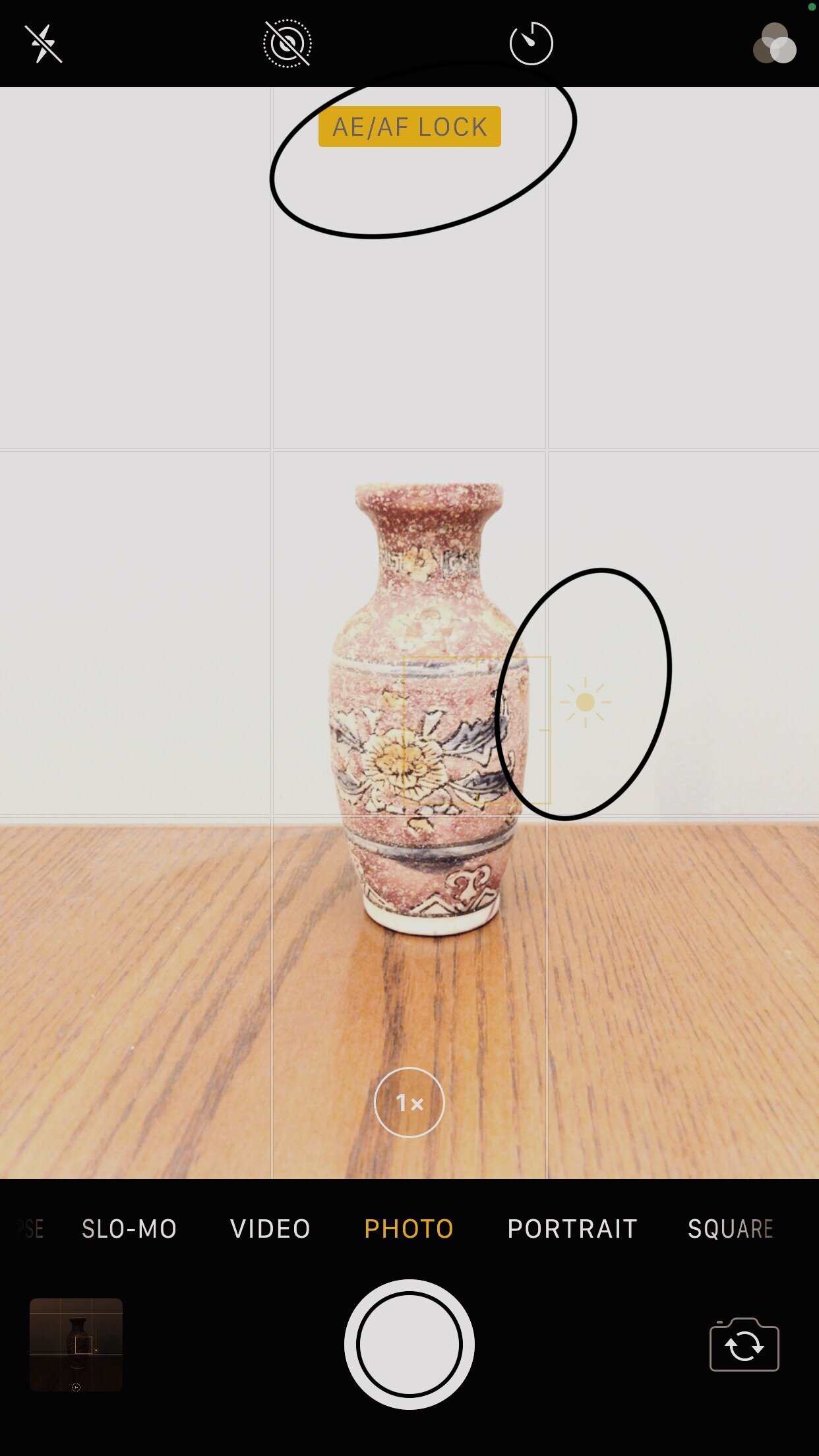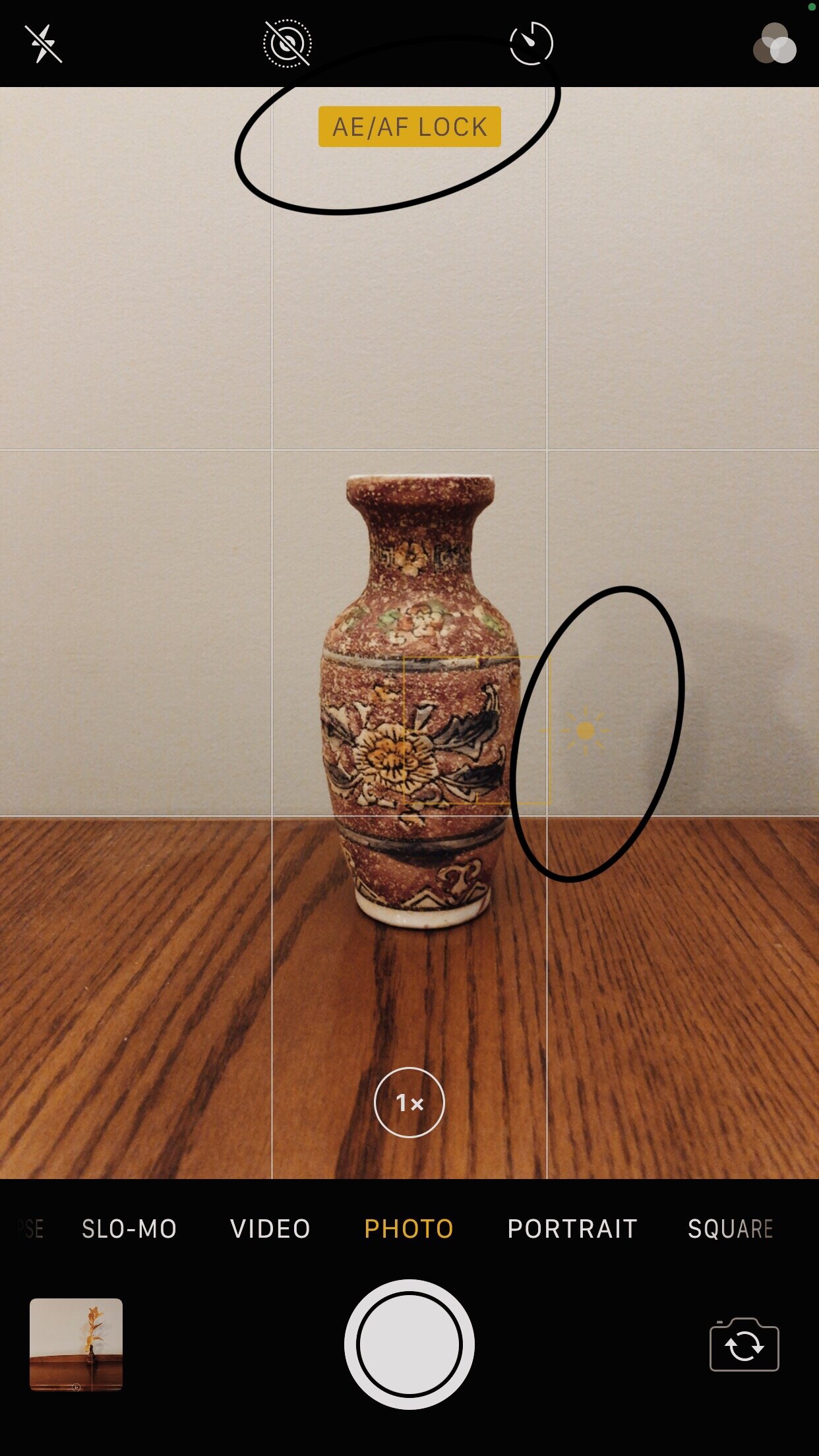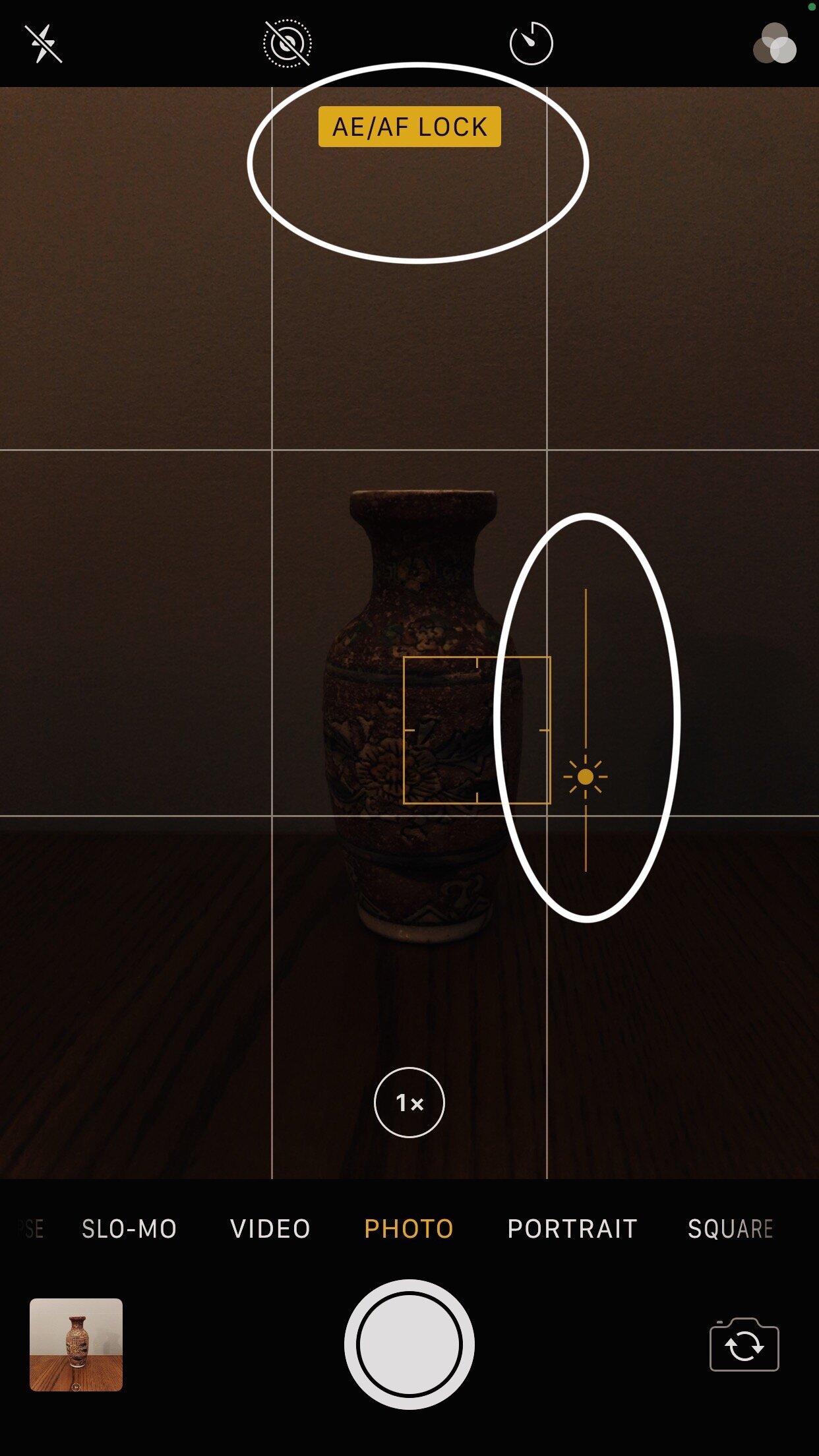3 iphone settings you should change now to take better pictures
technically not a setting, and i know it sounds simple, but you gotta 👏🏻 wipe 👏🏻 your 👏🏻 dang 👏🏻 lens! your make up, pocket goob, finger prints, and who knows what else are smeared all over! ain’t nobody here for a murky picture.
2. turn the grid on within the camera app (settings -> camera -> grid). this helps…
make your picture more level
create symmetry if that’s what your goal is
you follow the rule of thirds
3. manually change the exposure (brightness)
many people know, when you tap an area on your phone, the exposure will adjust to that subject, but you can also lock your exposure. just hold your finger down on the screen until a little yellow rectangle on the top shows up that says AE/AF lock (shown below)
don’t just stop at locking exposure though, move your finger up down, in a scrolling motion (the sun symbol will move up and down) to make the picture lighter or darker! this can help in tricky lighting situation like when you’re taking a picture of a neon sign 😊